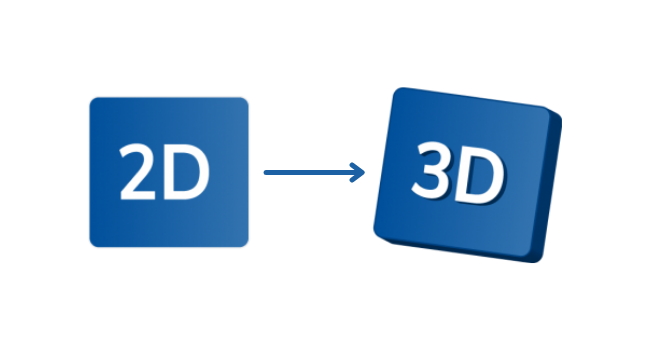If you hear any of your 2D images can be converted to 3D, using some tool online, how will you react? Yes, it is surprising but possible! Now you can think why people would be wishing to convert images in 3D?
So, 3D images are very helpful for scientists, researchers, students, architects in their zone, And now there are many applications available for converting 2D photos to 3D online.
What Are 2D And 3D Images?
2D image means a two-dimensional image with only X and Y dimensions. X and Y are width and length here, there will be nothing about height. 3D images mean three-dimensional images, with X, Y, and Z dimensions.
3D images have length, width, and height. The factor height is the game-changer here which gives an exact concept of the image in both size and shape-wise. As an example, a square is a 2D image but a cube is a 3D image, with length, width, and height.
Best Tools to Instantly Convert 2D to 3D
Here in this article we will discuss the top 10 best tools to convert instantly Convert 2D to 3D images.
- Vectary
- Blender
- Selva 3D
- Insight3d
- 3D Face Reconstruction
- 3D-Tool
- Pic3D
- Convert image
- Image to STL
- SculptGL
1. Vectary
- Cost: Paid(Lite- $7.50 Premium- $17.50, company $499 Per every month)
- Platform: Web-based
Vectary, a web-based 3D drawing program, is extremely handy and has an innovative interface that also allows collaboration. The library includes everything you need to create a striking visual.
Each design can be customised from a 3D perspective. Vectary can offer free assistance if you find yourself in a jam. Upload your image to see it converted into a 3D model right in front of your eyes.
2. Blender
- Cost: FREE
- Platform: Window, Mac OS
Blender is a professional photo editing and retouching software that is used mainly in film editing and 3D video editing. It is also used by 3D architects around the globe and gaining popularity among VFX artists.
This tool supports Linux, Windows, and Mac OS to create 3D models from 2D. Blender is an open-source program, which means that it is constantly updated. This tool is a fantastic tool for this purpose.
3. Selva 3D
- Cost: $2.5 per STL file
- Platform: Web-based
Selva 3D is another 3D tool that industry professionals use. To start with this tool at first you need to create an account and you are ready to convert 2D images into 3D. It also produces STL files with excellent quality.
But in this tool to get your 3D image, you need to pay a fee but surely the 2D to 3D conversion is well worth the effort. To use this tool it is important to have a high-quality image when working on a complex project.
4. Insight3d
- Cost: FREE
- Platform: Windows and Linux
Insight3d, a free desktop application that converts images to 3d online into three-dimensional graphics, is free to use. You can use it as a desktop program and there is no need to create an account.
It can convert any two-dimensional space into three-dimensional space with 100% accuracy. This 3D software design can even create 3D artifacts or edit photos.
Although this tool will not allow you to create a 3D object entirely from scratch. Unlikely it only will work with a high-resolution image, as it’s an old software.
5. 3D Face Reconstruction
- Cost: FREE
- Platform: Web-based
In 2017, a British research team discovered an AI-powered tool that can turn your face into a 3D model. This AI 3D tool is mainly used to transform an image of a facial expression into a 3D model, it is capable of generating a 3D model from a single image. But the AI face detector will not recognize the face if it isn’t uploaded a frontal or close-up image.
6. 3D-Tool
- Cost: 14-day free trial. The paid version starts at 176 USD
- Platform: Desktop software (Windows, Linux)
This desktop software allows you to create, convert, analyze, and export a 2D image to a 3D one. It is capable of creating complex CAD models. This tool includes many tools to evaluate designs and also contains extensive measuring functions and analyses for toolmaking.
3D-Tool is available for 14 days trial and after that, you can buy the paid version. You can easily convert any 2D image to a 3D image. This 3D tool is simple to use. The conversion of large files may take some time using the STEP file viewer.
7. Pic3D
- Cost: FREE
- Platform- Android app
Pic3D is 7th on this list that allows you to convert any image into 3D and does not require installation or creating an account. It’s completely free to use. Pic3D is a great tool to convert images to 3D online.
To start the process drag and drop the 2D image to transform it into a 3D image. Pic3D also has an Android app that allows you to convert jpg images online. You can also instantly take a photo from your smartphone and instantly convert it into a 3D image. The Android app is also free.
8. Convert image
- Cost: FREE
- Platform: Web browser
Convert image is an online tool that will give your 2D images a 3D effect and offers a CAD program free of charge. You can now convert images to any of the most popular image formats.
To use this tool go to the website, select your image from your computer’s storage, and click on the Send this image tab. After downloading the image you’re all done.
9. Image to STL
- Cost: FREE
- Platform: Online Browsers
Imagetostl.com is 9th on the list that allows you to convert images online in 3D. This web-based program can convert PNG or JPG data to 3D STL files as well, besides that, it provides an STL file that can be used to 3D print, model, or design.
Remember that a 3D image should have depth. To convert a 2D image into a 3D one, a 3D tool analyses the depth and height of the subject. This site accepts input of a maximum of 4096 x4096 pixels
10. SculptGL
- Cost: FREE
- Platform: Web-based
SculptGL, an online 2D to a 3D converter, will allow you to create a high-quality, 3D model, with high resolution and that is free.
It is best to create a high-resolution image from the start and to define the heads and arms, start with broad brushes, then move to larger details, like fingers, using smaller brushes. Once you have mastered this skill, you can add intricate details such as scars or wrinkles with finer brushes.
Also Read: