No doubt, we often feel the need for a DVD ripper. The truth is, however, that finding a program that works your way is not an easy task, though, and the Internet is full of options.
But how many of them actually do a good job of ripping? The answer is very little. Fortunately, there is a ripping tool called WonderFox DVD Ripper Pro. What is WonderFox DVD Ripper Pro? Why should we trust it? The answers for these questions will be covered in this article.
WonderFox DVD Ripper Pro
WonderFox DVD Ripper Pro is one of the best ripping tools available on the Internet right now, this software can rip any DVD/ISO file to your computer hard drive. And it supports you to rip DVD movies to more than 300 output formats.
Besides, WonderFox DVD Ripper Pro can also convert DVD files supported by Apple system such as iPhone, iPad, iTunes, Apple TV. Apart from Apple, the converted files will also support different Android devices, Microsoft devices, Sony devices, etc. The best part of this software is that even lower end computers also support this tool. And it is compatible with Windows 11/10/8/7 and lower.
Pricing
Speaking of its price, in addition to the free version, it also offers three different price plans, which are single license, discount pack, and family license, with the corresponding prices of $29.95, $39.95 and $69.95. All these plans come with lifetime technical support and version upgrades.
WonderFox DVD Ripper Pro features
- Add subtitles to DVD movies.
- Extract audio file from DVDs.
- Convert DVD to MPG, MP4, AVI, MKV, MOV, VOB, WMV, M4V, 3GP, MTS, M2TS, etc.
- Back up old and scratched DVDs to digital copies.
- Intelligently find the main movie from 99 titles.
- 1:1 quick rip DVD Disc to DVD Folder and ISO Image.
- Convert DVDs to digital devices such as phones, laptops, desktops, tablets, TVs, etc.
- Edit DVD files without third-party tool, cut, clip, crop, trim, rotate, add effects, merge, watermark, etc.
How to rip DVDs to digital formats?
Now let’s talk about how to use this software, just follow the tutorial below to rip your DVD to digital format.
Step 1: Install the software and load the DVD into the program.
Download the software on your PC and insert the DVD drive, then click “DVD Disc” to load your DVD movie into the program. The software will automatically identify the main movie and mark it.
Step 2: Select the desired output format.
Click the “Output Format” panel and select the desired output format. If you want to convert DVD to video format, select the format under the “Video” tab. If you want to convert DVD to audio format, select it under the “Audio” tab.
Step 3: Start converting DVD to digital format.
You can make necessary editing and parameter settings before conversion, and then click the “Run” button to start converting DVD to digital format, the specific time depends on the file size and device performance.
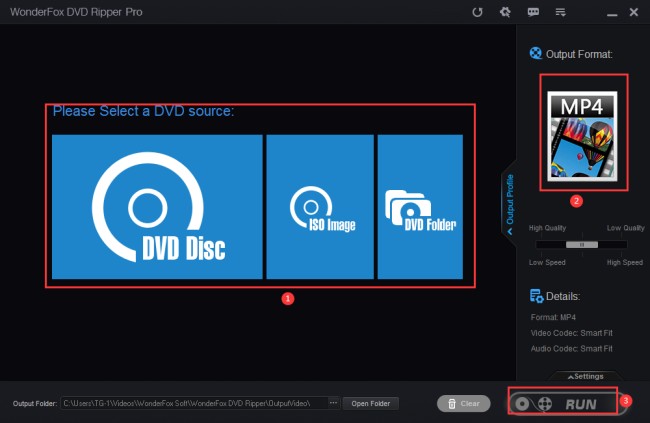
Pros
- Supports a wide variety of output formats and devices.
- Lightning-fast ripping speed and 0 quality loss.
- Easy to use.
- Clear interface is user friendly.
Cons
- Windows based tool.
Final words
That’s all for WonderFox DVD Ripper Pro. We believe you already know about this software after reading it, it has been liked by millions of users since its launch because it can easily rip homemade DVDs, 99-title DVDs, fitness videos, music videos, TV series, etc.
Although its features are plentiful, we do not advocate any illegal commercial ripping. Please read your local copyright laws carefully before ripping DVDs. Finally, please remember to share your experience with us below.
Also Read:
