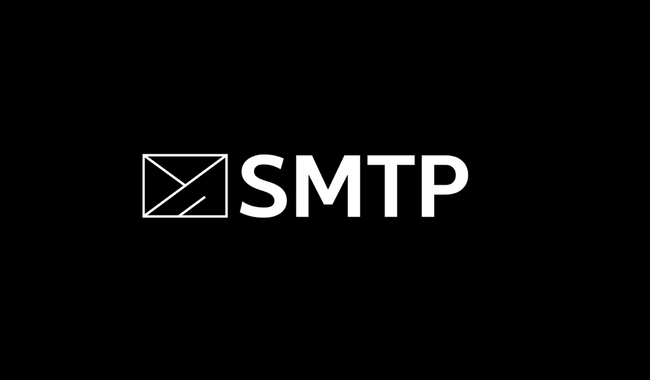What is SMTP Server?
SMTP (Simple Mail Transfer Protocol) is a protocol for sending email messages between servers. Most email systems that send mail over the Internet use SMTP to send messages from one server to another, and to deliver messages to local mail clients like Microsoft Outlook or Apple Mail.
Functions of SMTP server includes:
- Accepting incoming mail
- Queuing messages for delivery
- Delivering messages to local or remote mail servers
- Relaying messages to other mail servers
SMTP servers can also be configured to use various authentication and encryption methods to secure the email transmission. Additionally, there are also many third-party SMTP services (such as SendGrid, Mailgun, etc.) available that provide additional functionality such as tracking, analytics, and more.
How does SMTP Relay work?
SMTP relay refers to the process of forwarding email messages from one server to another, or from a client to a server, using the SMTP protocol.
Here’s an overview of how SMTP relay works:
- A user on a client device (a laptop or mobile phone) composes and sends an email message.
- The client device connects to the SMTP server designated as its outgoing mail server (also known as a “smart host” or “relay host”) using the SMTP protocol.
- The SMTP server authenticates the client and verifies that it is authorized to send mail.
- The SMTP server then checks the recipient’s email address and resolves the domain name to an IP address of the recipient’s mail server.
- The SMTP server then establishes a connection with the recipient’s mail server using the SMTP protocol and forwards the message.
- The recipient’s mail server checks the message for spam or malware and then delivers it to the recipient’s inbox.
- If the recipient’s mail server is unable to deliver the message, it sends a delivery status notification (DSN) back to the sender’s SMTP server.
In this way, SMTP relay allows email messages to be sent and received between different servers and networks, enabling the flow of email communication across the Internet.
SMTP Commands list
The SMTP (Simple Mail Transfer Protocol) protocol defines a set of commands that are used to send email messages between servers. Here is a list of some of the most commonly used SMTP commands:
- EHLO or HELO: To initiate a connection with the SMTP server and introduce the client to the server. It is typically the first command sent by the client.
- MAIL FROM: To specify the sender of the email message. It includes the email address of the sender in the format “MAIL FROM: <sender’s email address>”
- RCPT TO: To specify the recipients of the email message. It includes the email address of the recipient in the format “RCPT TO: <recipient’s email address>”
- DATA: To indicate that the message body is about to be sent. The server responds with “354 Start mail input; end with <CRLF>.<CRLF>” indicating the client can start sending the message
- SUBJECT: To indicate the subject of the email message. The text following the subject keyword is the actual subject of the email.
- FROM: To indicate the from email address of the sender. The email address follows the from keyword.
- TO: To indicate the to email address of the recipient. The email address follows the to keyword.
- QUIT: To terminate the connection with the SMTP server.
- RSET: To abort the current mail transaction and return to the initial state.
- VRFY: To verify the validity of a specified email address.
- EXPN: To expand the mailing list.
- HELP: To request help information from the server.
These are some of the commonly used SMTP commands, but there are other commands that are less used but available in SMTP protocol.
What type of SMTP server should you choose?
The type of SMTP server that you should choose depends on your specific needs and requirements. Here are a few different types of SMTP servers that you can choose from:
- In-house SMTP server: This is a self-hosted SMTP server that you can set up and manage on your own network. This option is best for organizations that have a dedicated IT team and want to have complete control over their email infrastructure.
- Third-party SMTP service: This is a service provided by a third-party vendor that allows you to send email messages through their servers. This option is best for organizations that don’t have the resources to set up and maintain their own SMTP server.
- Cloud-based SMTP service: This is a service provided by a cloud provider that allows you to send email messages through their servers. This option is best for organizations that want to take advantage of the scalability and reliability of cloud computing.
- Hybrid SMTP server: This is a combination of in-house SMTP server and third-party SMTP service. This option is best for organizations that wants to have their own SMTP server but also use the services of a third-party vendor for added security or features.
Ultimately, the type of SMTP server that you choose will depend on factors such as your budget, technical expertise, and email sending volume. It’s important to evaluate your needs and compare the features and costs of different options before making a decision.