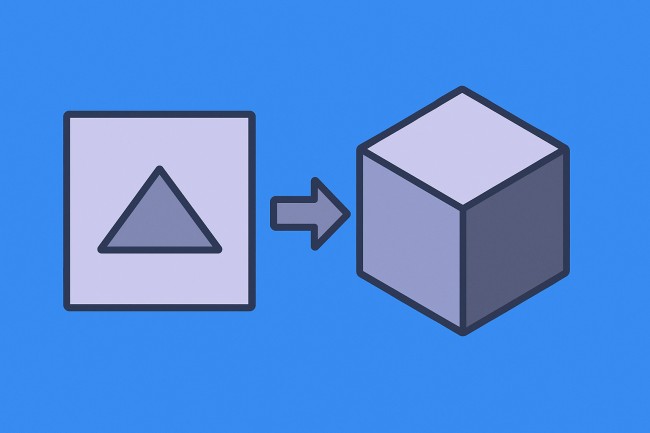Converting 2D images or designs into 3D models has become essential in animation, game development, product design, and virtual reality. For professionals and hobbyists alike, finding reliable tools to speed up this process without compromising precision is crucial.
From AI-powered automation to detailed manual adjustments, certain software tools stand out. Below are ten of the most efficient tools for instant 2D to 3D conversion, selected for their performance, accessibility, and relevance in modern workflows.
Best 2D to 3D Conversion Tools
1. Blender
Blender offers a full suite of 3D modeling tools and includes built-in features to convert 2D images into 3D objects. Through its “Grease Pencil” and extrusion methods, artists can transform 2D sketches into layered 3D scenes. Users can also trace images, apply modifiers, and sculpt depth from flat designs.
Blender is open-source, making it ideal for designers seeking flexibility without financial commitment. Frequent updates from the community ensure continued relevance. For best results, importing vector graphics (SVG files) and extruding them into 3D geometry is the most accurate method.
Key Features:
- Free and open-source
- Grease Pencil tool for hand-drawn 2D-to-3D workflows
- Import SVG and convert to 3D mesh
- Strong scripting support for automation
2. Adobe Illustrator + Adobe Dimension
Adobe Illustrator does not convert images directly to 3D but works efficiently when paired with Adobe Dimension.
After designing a 2D vector in Illustrator, exporting it as SVG and importing into Dimension allows extrusion and 3D scene building. The integration is smooth, especially for brand designers and packaging artists.
For static visuals or product mockups, this tool combination delivers quick and clean 3D representations. The process suits graphic designers more than developers due to its visual interface and creative controls.
Key Features:
- Seamless integration between Illustrator and Dimension
- Clean extrusion of vector paths
- High-quality renders for marketing visuals
- Familiar interface for Adobe users
3. Smoothie-3D
Smoothie-3D uses image outlines and user-guided strokes to generate 3D models from a single photo. With a straightforward interface, it’s suitable for quick conversions without complex tools. Ideal for basic models like characters, toys, or animals.
Models can be exported to .OBJ or .STL formats, supporting compatibility with 3D printers and game engines. The tool is browser-based, removing the need for installation.
Key Features:
- Free browser-based tool
- Converts from a single image
- Simple interface with basic extrusion
- Compatible export formats
4. ZBrush
ZBrush by Pixologic focuses on sculpting and detailed modeling. It allows users to import 2D alpha maps or sketches and build depth manually or through the Spotlight tool. Though not automated, the precision and artistic control make it essential for professionals.
Used heavily in movie and game character design, ZBrush supports deep detail sculpting after a basic shape is created from a 2D image. It fits workflows that prioritize quality over speed.
Key Features:
- Industry-grade sculpting tools
- Converts 2D alphas to 3D displacement
- Advanced depth and texture detailing
- Strong pipeline integration with Maya and Unreal Engine
5. DeepMotion
DeepMotion’s Animate 3D offers AI-powered motion capture and 2D-to-3D character animation. While primarily a motion tool, it can take 2D videos or images and apply motion to generated 3D avatars. Ideal for animators seeking fast turnaround on movement-based projects.
The platform is web-based and uses AI to estimate 3D poses and depth. Results are effective for stylized animation and rapid prototype testing.
Key Features:
- AI-driven 2D to 3D body tracking
- Exports FBX and BVH formats
- Cloud processing, no local resource usage
- Suitable for game engines
6. 3Dthis
3Dthis offers simple tools to convert 2D images into stereoscopic 3D or extruded models. It’s designed for educational and entertainment use, rather than industrial application. The interactive depth slider and layer effects provide quick pseudo-3D effects.
While not suited for complex models, it is excellent for beginners experimenting with 3D basics or for producing animated GIFs and parallax illusions.
Key Features:
- Simple interface
- Quick pseudo-3D effects
- Exports stereoscopic views
- Browser-based
7. Autodesk Fusion 360
Fusion 360 supports precise engineering models and offers 2D sketch-to-3D extrusion tools. Users draw or import 2D sketches and define constraints before converting to 3D geometry. Ideal for industrial designers and engineers who need mechanical accuracy.
The platform integrates CAD, CAM, and CAE tools, making it more suitable for functional parts than artistic designs. Cloud collaboration features allow shared model updates across teams.
Key Features:
- CAD-grade modeling tools
- Converts sketches to parametric 3D models
- Cloud project management
- Strong for mechanical and product design
8. Selva3D
Selva3D provides a fast path from logo or image to 3D model. Designed for creators needing to make 3D printable versions of flat designs like text or icons. Users upload an image, adjust threshold settings, and export in STL or OBJ format.
While not suitable for detailed characters or animated use, it performs well for signs, badges, and engravings. The minimal interface suits those without design experience.
Key Features:
- Simple conversion from black-and-white images
- Outputs in STL/OBJ
- Best for logos and 3D printing
- No software installation required
9. Vectary
Vectary offers an online 3D design platform with drag-and-drop functionality. Users can upload 2D SVG files and extrude them into 3D shapes directly in the browser. With a large library of presets and real-time rendering, it helps produce visuals without in-depth modeling.
The collaborative aspect makes Vectary suitable for teams, especially in marketing and UI prototyping. It blends vector graphics and 3D presentation smoothly.
Key Features:
- Drag-and-drop 3D design
- SVG import and extrusion
- Real-time rendering in browser
- Cloud sharing and collaboration
10. Spline
Spline is a modern 3D design tool tailored for web and interactive experiences. Designers can import 2D assets, apply depth, and animate them for UI and web. Built for simplicity, it suits interface designers and web developers.
Spline’s browser-based platform enables exporting interactive 3D designs directly for websites. While not a full 3D modeling suite, its integration with Figma and intuitive controls allow quick results.
Key Features:
- Real-time web-based 3D editor
- Ideal for UI/UX with 2D-to-3D transitions
- Supports animation and interactivity
- Lightweight and fast workflow
Choosing the Right Tool
Selecting the best tool depends on the intended outcome. For animation and sculpting, ZBrush and DeepMotion deliver higher fidelity. For graphic design needs, Adobe Illustrator with Dimension or Vectary suits static or semi-dynamic visuals. Industrial applications demand the precision of Fusion 360.
Budget, technical skill, and export needs should guide the decision. Tools like Blender offer versatility, while platforms like Smoothie-3D and Selva3D simplify the process for non-specialists.
Final Thoughts
As 3D modeling becomes more accessible, the demand for rapid 2D to 3D conversion grows. Whether creating animations, printing physical prototypes, or enhancing digital content, the right software can significantly cut down development time.
Each tool listed addresses specific use cases, ensuring that artists, developers, and designers can move from concept to model without delay.
Optimizing this workflow with the appropriate tool transforms ideas into tangible, interactive results. Those working with logos, characters, animations, or technical drawings will find that speed no longer requires sacrificing detail.
Also Read: