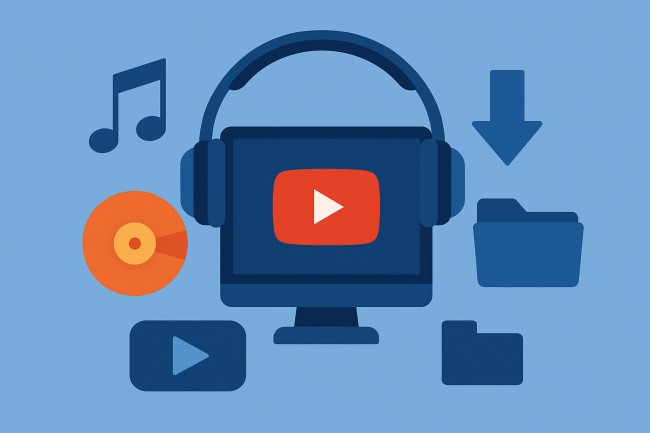YouTube to MP3 converters are tools that extract audio from YouTube videos and turn them into downloadable MP3 files. These tools remain in high demand for users who prefer offline access to audio tracks, podcasts, lectures, or background music.
Choosing the right converter ensures fast conversion, high-quality audio output, and a hassle-free experience without malware or intrusive ads.
Here in this article, we have listed the top 15 best YouTube to MP3 converters based on conversion speed, sound quality, platform compatibility, user interface, and privacy standards.
Best YouTube to MP3 Converters
1. 4K YouTube to MP3
4K YouTube to MP3 stands as a reliable desktop application built for users seeking high-fidelity audio conversion. It offers a clean user interface with drag-and-drop functionality. Instead of opening multiple tabs, the tool converts YouTube videos straight from the link input.
It supports 320kbps MP3 output along with M4A and OGG formats. Users can download entire playlists or individual tracks, with optional ID3 tag editing. It operates without ads or bundled software, which protects user systems from bloatware.
Key Features:
- Downloads in original quality up to 320kbps
- No pop-ups or spam ads
- Available on Windows, macOS, and Ubuntu
- Supports playlist downloads
2. YTMP3.cc
A web-based solution for users who prefer not to install software. YTMP3.cc focuses on simplicity. Paste the URL, hit convert, and download the MP3. The platform doesn’t overwhelm with options, which works well for users who want quick results.
Conversion is limited to videos under 90 minutes, which helps maintain processing speed and server load. While it lacks batch conversion, its one-click system makes it ideal for casual users.
Key Features:
- Quick conversions for shorter videos
- Mobile-friendly site
- No registration required
- Clean interface
3. SnapDownloader
SnapDownloader serves as a premium YouTube to MP3 converter with broader support for over 900 websites. It supports up to 8K video downloads and high-quality audio extraction. The software includes features like proxy setup, multi-download, and metadata support.
Users can queue up several downloads and run them simultaneously. It also includes trimming tools, letting users select specific sections of audio from videos before conversion.
Key Features:
- Batch processing and simultaneous downloads
- Audio trimming and ID3 tag editing
- Supports MP3, M4A, AAC, and more
- Available on Windows and macOS
4. MP3Studio
MP3Studio offers a lightweight yet robust YouTube to MP3 converter with high-speed performance. It allows users to convert playlists, channels, and even private videos (when authorized). It supports MP3s up to 320kbps.
Its built-in music player makes it easier to preview audio files before saving. The software doesn’t cap the number of downloads and allows background processing. It also comes in Android version, which is rare among desktop-grade tools.
Key Features:
- No download limits
- Playlist and channel downloads
- Built-in music preview
- Android version available
5. Y2mate
Y2mate functions entirely in the browser and converts videos to MP3 quickly. Its ease of use makes it popular among users with limited technical skills. It supports multiple audio qualities and shows file size before download.
Despite occasional pop-up ads, the tool doesn’t require account creation. It works across all devices, including mobile and tablet browsers. Caution is advised during use to avoid misleading buttons or third-party ads.
Key Features:
- Works across all devices
- Unlimited free downloads
- No installation required
- Previews file size and format
6. By Click Downloader
Known for its smart auto-detection, By Click Downloader monitors browser activity and prompts to download when a YouTube video plays. It offers high-speed MP3 extraction and supports audio up to 320kbps. Users can choose to convert entire playlists or individual videos.
The software is especially useful for mass downloads. It supports metadata and auto-tagging features that organize MP3 files by artist, album, or genre.
Key Features:
- Auto-detects video from browsers
- Supports playlist and channel downloads
- Metadata tagging support
- High download speeds
7. YT5s
YT5s allows free, fast YouTube to MP3 conversions from any device with a browser. The platform’s design focuses on simplicity, supporting different audio qualities including 64kbps, 128kbps, and 320kbps.
It processes YouTube links quickly and doesn’t require software downloads. Some versions of the site might contain ads, so careful navigation is needed to avoid unnecessary clicks.
Key Features:
- Multiple audio bitrates supported
- No app installation needed
- Accessible on both desktop and mobile
- Simple three-step conversion process
8. Any Video Converter (AVC)
More than just a converter, Any Video Converter combines video editing with audio extraction. It supports a wide range of formats beyond MP3, including FLAC and AAC. While the interface looks slightly dated, the software offers advanced features like cropping, audio normalization, and bitrate control.
AVC appeals to users who prefer fine-tuned output. Conversion from YouTube links is direct and does not affect system performance. However, users should opt out of optional offers during installation.
Key Features:
- Advanced editing tools
- Supports multiple audio formats
- Direct YouTube link support
- Stable offline performance
9. Freemake YouTube to MP3 Boom
Freemake’s dedicated YouTube to MP3 application, known as Boom, simplifies music downloading. It allows direct search within the app—users can find YouTube videos without leaving the software.
It filters results by quality, letting users pick the best audio source before conversion. While the free version includes branding, the paid tier removes limitations and ads.
Key Features:
- Search and convert in-app
- Up to 320kbps MP3 output
- Option to save files by artist or title
- Works offline after installation
10. YT Saver
YT Saver goes beyond conversion and acts as a full download manager for video and audio content. It supports over 10 formats including MP3, WAV, AAC, and FLAC. It also allows login-based access for private YouTube content.
The tool includes a built-in browser, which reduces the risk of interacting with unsafe web elements. Its batch download feature improves productivity for users managing playlists or multiple audio files.
Key Features:
- Built-in web browser
- Private content support
- Download queue and history
- Audio output up to 320kbps
11. VideoHunter
VideoHunter provides a premium experience for extracting high-quality MP3 files from YouTube and over 1,000 other sites. It supports 320kbps MP3 output and allows multiple downloads simultaneously.
The interface is modern, and the tool includes subtitle support, which sets it apart for users extracting audio from educational or foreign language content.
Audio conversion is fast, and batch mode handles entire playlists with ease. The tool includes a built-in proxy to bypass regional restrictions.
Key Features:
- Supports over 1,000 sites
- Audio up to 320kbps
- Bulk download mode
- Includes subtitle file download
12. iTubeGo
iTubeGo works as an all-in-one audio and video converter, offering full YouTube to MP3 support. It handles HD video and audio extraction and allows conversion into multiple formats including MP3, WAV, and M4A. The standout feature is its in-built video cutter, letting users extract specific sections without additional software.
It supports YouTube channels, playlists, and even private videos when logged in. The download manager is intuitive and suitable for managing large queues.
Key Features:
- Advanced download management
- Built-in audio trimmer
- Supports multiple audio formats
- Secure access to private content
13. FLVTO
FLVTO is a long-standing web-based YouTube to MP3 converter. The service focuses on speed and simplicity. Users paste a URL and select MP3 as the output format. It supports conversion from several other platforms as well, including Vimeo and Dailymotion.
Occasional pop-ups may appear during conversion, but it doesn’t require registration or software installation. Its simplicity makes it appealing for occasional users.
Key Features:
- Browser-based tool
- Converts from multiple video sites
- No sign-up required
- Compatible with all operating systems
14. DVDVideoSoft Free YouTube to MP3 Converter
DVDVideoSoft’s tool is one of the oldest and most trusted offline YouTube to MP3 converters. It supports audio downloads at original quality and includes features for automatic file naming and folder organization. It works well for users looking to build large, organized MP3 libraries.
The software is regularly updated to stay compatible with YouTube’s format changes. It allows bulk downloads and preserves metadata.
Key Features:
- Original quality MP3 output
- Auto file naming and folder sorting
- Playlist and batch download support
- Ad-free user experience
15. TubeMate + MP3 Video Converter (Android Combo)
For mobile users, TubeMate paired with MP3 Video Converter creates a powerful duo. TubeMate downloads videos from YouTube directly to an Android device, while MP3 Video Converter extracts the audio from those downloads.
This two-step method allows full control over output quality and location. It’s especially useful for offline access on smartphones without relying on web-based tools.
Key Features:
- Mobile-native experience
- Manual audio quality selection
- Runs offline after setup
- Clean interface for Android users
Conclusion
Selecting the right YouTube to MP3 converter depends on the use case – whether it’s casual one-off downloads or bulk processing of entire playlists.
Some tools like 4K YouTube to MP3 or SnapDownloader offer high-end features for frequent users, while simpler tools such as YTMP3.cc or Y2mate offer quick, no-fuss access.
Security, quality, speed, and ease of use remain the most important benchmarks. All tools listed above meet those needs to varying degrees, ensuring users can convert content reliably without system risks or intrusive advertising.
Also Read: