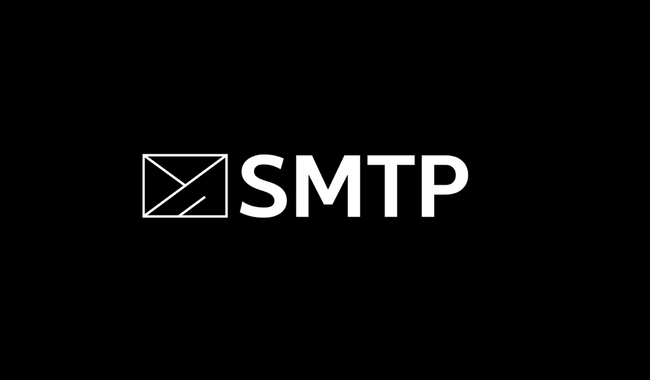Email moves fast. Messages travel across networks, pass through servers, and reach inboxes in seconds. Behind that smooth flow sits the SMTP server. Understanding how it works helps administrators, developers, and businesses keep email reliable and secure.
SMTP stands for Simple Mail Transfer Protocol. It defines how email gets sent from one system to another. Without SMTP servers, modern email communication would collapse.
Understanding the SMTP Server
An SMTP server is a mail server responsible for sending, relaying, or forwarding outgoing emails. It acts as a digital post office. Messages leave the sender’s email client, reach an SMTP server, and move toward the recipient’s mail server.
SMTP handles only outgoing mail. Incoming messages rely on other protocols such as POP3 or IMAP. SMTP focuses on transfer, not storage or retrieval.
Every email client connects to an SMTP server using defined rules. Those rules ensure messages follow a standard path, regardless of provider or platform. Gmail, Outlook, Yahoo, and enterprise mail systems all rely on SMTP for delivery.
SMTP operates over TCP/IP. Common ports include 25, 587, and 465. Port 25 traditionally handled server-to-server traffic. Port 587 now serves authenticated email submission. Port 465 supports encrypted connections using SSL.
How an SMTP Server Works
Email delivery follows a structured sequence. Each step confirms that both sending and receiving systems agree on how data moves.
A user clicks send. The email client contacts the configured SMTP server. Authentication follows, usually through username and password or OAuth-based methods. After authentication, the server prepares the message for transfer.
The SMTP server checks the recipient domain. A DNS lookup identifies the target mail server using MX records. Once located, the sending server opens a connection with the recipient’s SMTP server.
Commands pass back and forth. Responses confirm acceptance or rejection. After successful transfer, the message leaves the sending server’s queue and continues toward the recipient inbox.
Failures trigger retries. SMTP servers often retry delivery for hours or days before giving up. Logs record each attempt, helping administrators track issues.
Core Functions of an SMTP Server
SMTP servers handle more than simple message forwarding. Several core functions keep email stable and trusted.
- Email Submission: SMTP servers accept outgoing messages from email clients or applications. Authentication prevents misuse and spam.
- Message Routing: Servers identify the correct destination using DNS and MX records. Routing ensures messages reach the right domain.
- Queue Management: Messages wait in queues during delays or failures. Retry logic improves delivery success.
- Error Handling: SMTP response codes explain delivery problems. Administrators use those codes to fix configuration or reputation issues.
- Security Enforcement: Modern SMTP servers support TLS encryption, spam filtering, and policy checks. These layers reduce data leaks and abuse.
- Logging and Monitoring: Detailed logs track connections, commands, and failures. Monitoring tools rely on these records for diagnostics.
Common SMTP Commands Explained
SMTP communication depends on simple text-based commands. Each command triggers a specific action during message transfer.
- HELO / EHLO: Initiates communication between servers. EHLO replaces HELO in extended SMTP and enables advanced features.
- MAIL FROM: Identifies the sender’s email address. Servers validate the format and domain.
- RCPT TO: Specifies the recipient address. Servers check mailbox existence and policy rules.
- DATA: Signals the start of the message body. Headers and content follow until termination with a period.
- RSET: Resets the current mail transaction without closing the connection.
- VRFY: Requests confirmation of a mailbox. Many servers disable VRFY to prevent address harvesting.
- NOOP: Keeps the connection alive without performing any action.
- QUIT: Ends the SMTP session cleanly.
Each command receives a numeric response code. Codes starting with 2 signal success. Codes starting with 4 indicate temporary issues. Codes starting with 5 show permanent failure.
Types of SMTP Servers
SMTP servers differ based on usage, control, and scale. Choosing the right type affects reliability and cost.
1. Mail Submission Agent (MSA)
An MSA accepts email from clients or applications. Authentication remains mandatory. Port 587 usually handles submission traffic. MSAs prevent unauthorized sending and enforce policies.
2. Mail Transfer Agent (MTA)
An MTA moves email between servers. Examples include Postfix, Sendmail, and Exim. MTAs handle routing, queuing, and retries. Most enterprise and ISP mail systems rely on MTAs.
3. Mail Delivery Agent (MDA)
An MDA delivers messages to local mailboxes after SMTP transfer completes. Tools such as Procmail or Dovecot act in this role. MDAs work behind the scenes and never communicate directly with users.
4. Hosted SMTP Servers
Third-party providers offer managed SMTP services. Examples include cloud-based email platforms and transactional email services. Hosted servers reduce maintenance and scale easily under high volume.
5. Internal SMTP Servers
Organizations often run internal SMTP servers for alerts, reports, and system notifications. These servers handle trusted traffic within a controlled network.
SMTP Authentication and Security
Email security remains critical. Open SMTP relays once fueled spam epidemics. Modern servers enforce strict controls.
SMTP authentication verifies sender identity before accepting messages. Methods include LOGIN, PLAIN, CRAM-MD5, and OAuth-based mechanisms. Authentication blocks unauthorized use.
TLS encryption protects message content during transfer. STARTTLS upgrades plain connections to encrypted channels. Encrypted SMTP reduces interception risk.
Spam filters analyze headers, content, and sender reputation. Blacklists and whitelists guide acceptance decisions. Rate limiting prevents abuse from compromised accounts.
DNS-based protections strengthen trust. SPF confirms authorized sending servers. DKIM signs messages with cryptographic keys. DMARC enforces alignment and reporting policies.
SMTP Ports and Their Purpose
Ports define how clients connect to SMTP servers. Misconfigured ports often cause delivery failures.
Port 25: Used for server-to-server communication. Many ISPs block port 25 to limit spam.
Port 587: Standard port for authenticated message submission. Supports STARTTLS encryption.
Port 465: Legacy port for SMTP over SSL. Still supported by many providers.
Correct port selection ensures compatibility and security.
SMTP Server Use Cases
SMTP servers support many real-world scenarios beyond personal email.
Transactional emails rely on SMTP for order confirmations, password resets, and alerts. Marketing platforms use SMTP for newsletters and campaigns. Monitoring systems send alerts through SMTP when thresholds break. Enterprise applications depend on SMTP for automated reporting.
Reliability matters in each case. Proper configuration prevents lost messages and delivery delays.
Common SMTP Errors and Causes
SMTP errors reveal delivery problems. Understanding common causes saves troubleshooting time.
Authentication failures occur due to wrong credentials or disabled access. Connection timeouts point to firewall or network blocks. Relay denied errors appear when servers reject unauthorized sending. Blacklisting causes rejections due to poor sender reputation.
Logs and response codes guide resolution. Consistent monitoring helps detect issues early.
Why SMTP Servers Still Matter
New messaging platforms appear every year. Email remains dominant. SMTP continues to power global communication because it stays simple, standardized, and adaptable.
Organizations depend on SMTP servers for reliability, security, and control. Proper setup supports high delivery rates and protects sender reputation.
SMTP may look old, yet it carries modern email every second. Understanding its functions, commands, and types builds stronger email systems and fewer delivery surprises.
Also Read: