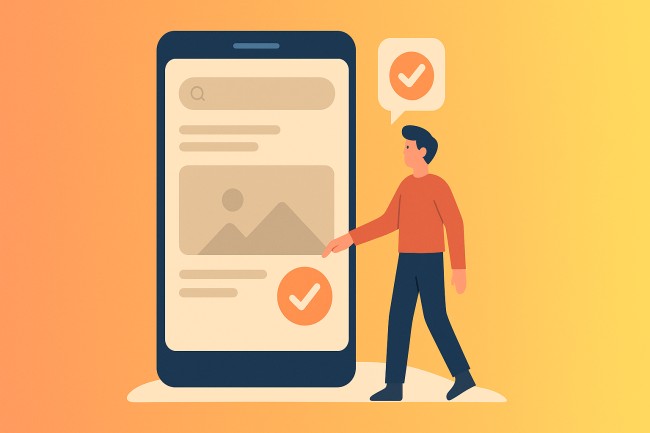Every interaction in the digital world demands attention. People flock to products that save time and energy, and they quickly abandon those that force them to work harder than necessary.
In user experience (UX), convenience is not a side feature – it is the invisible thread that determines whether a product feels natural or frustrating. A convenient product becomes a trusted companion; an inconvenient one becomes a burden.
Defining Convenience in UX
Convenience in UX describes the ease, comfort, and speed with which someone achieves a goal using a digital product. It shortens the distance between intent and result.
A convenient product often feels effortless: menus guide the eye, feedback appears instantly, and the path from action to reward is straight and clear.
But convenience is more than speed. It includes predictability, confidence, and the feeling that a product “just works.” For instance, a mobile banking app that allows bill payments in seconds without unnecessary steps feels convenient not because it has advanced features, but because it honors the user’s time.
When convenience is missing, frustration sets in. Even powerful products lose users if they feel like hard work.
Why Convenience Shapes UX Success
Convenience often makes or breaks adoption. People gravitate toward products that demand less thought and effort, even if competitors offer more features. In fact, studies show that ease of use is often ranked higher than design aesthetics or raw functionality.
Benefits of prioritizing convenience:
- Time savings: Faster flows increase completion rates.
- Reduced stress: Simpler choices lower cognitive strain.
- Inclusivity: Accessibility features bring more people into the fold.
- Trust and loyalty: Familiar, consistent design builds confidence.
- Retention: A smooth product keeps users coming back.
Take checkout design as an example. Many shoppers leave carts behind not because of price but because the process feels long-winded. Retailers who cut checkout to one or two steps often see higher conversions than those who bury users under forms.
Layers of Convenience in UX
Convenience can be broken down into several dimensions. Each plays a role in shaping satisfaction.
1. Functional Convenience
Functionality should match goals without demanding extra labor. If every feature feels like a puzzle, the product loses its purpose.
Examples of functional convenience:
- Search bars that autocomplete queries.
- Single sign-on options instead of manual registration.
- Clear recovery paths for errors.
- Minimal steps in task completion.
2. Emotional Convenience
People want to feel comfortable and reassured while using a product. Emotional convenience creates calm instead of stress.
Examples include:
- Gentle animations confirming actions.
- Positive error messages (“Something went wrong, let’s fix it together”) instead of harsh ones.
- Simple words instead of heavy jargon.
3. Accessibility Convenience
True convenience means access for all. Products that fail accessibility tests exclude large portions of potential users.
Accessible design choices include:
- Adjustable text sizes and high-contrast options.
- Screen reader compatibility.
- Logical tab orders for keyboard navigation.
- Voice input for hands-free interaction.
4. Contextual Convenience
Products should adapt to the situation in which they are used.
Contextual practices include:
- Offline support for unstable networks.
- Responsive layouts for different devices.
- Location-based recommendations for nearby services.
- Dark mode for low-light conditions.
Principles for Designing Convenience
Building convenience requires more than surface polish. Several principles guide teams toward frictionless design.
Eliminate Friction
Every unnecessary action steals time. For example, food delivery apps that let users reorder past meals in a single tap eliminate decision fatigue.
Anticipate Needs
Good UX often feels predictive. Autofill in forms, pre-selected defaults, and remembered preferences give the sense that the product understands the user.
Clarity Above All
Confusing labels, unclear icons, or vague navigation erode trust. Direct language and visible pathways keep minds at ease.
Keep It Consistent
When layouts and behaviors remain stable, users stop second-guessing. Familiarity breeds efficiency.
Offer Control
Convenience also means confidence. Undo buttons, cancel options, and clear exits assure users they remain in charge.
The Psychology Behind Convenience
Convenience resonates because it aligns with human psychology. People naturally avoid unnecessary effort. Products that respect this tendency feel rewarding.
Psychological factors driving convenience:
- Cognitive fluency: Minds prefer information that’s simple to process.
- Choice overload: Too many paths overwhelm decision-making. Fewer, clearer choices feel liberating.
- Instant gratification: Quick confirmations create satisfaction loops.
- Habit formation: Easy actions repeat themselves. Over time, users return because the product feels second nature.
Think of ride-hailing apps. GPS auto-location saves typing. The brain registers this shortcut as a reward, reinforcing the behavior.
Measuring Convenience
Convenience might feel abstract, but it leaves measurable traces.
Quantitative metrics:
- Task completion rates: Higher success means fewer hurdles.
- Time per task: Shorter times suggest efficiency.
- Error rates: Clearer paths reduce mistakes.
- Abandonment rate: High drop-off often signals frustration.
Qualitative insights:
- User satisfaction surveys.
- Post-task interviews.
- Observational studies showing where confusion arises.
When paired, these methods expose hidden friction and highlight where convenience needs improvement.
Real-World Examples
Examples across industries highlight how convenience reshapes user behavior.
Amazon’s One-Click Checkout: Cart abandonment shrank because users could purchase in seconds. Convenience became a revenue driver.
Password Managers: By storing and autofilling login details, these tools transform a frustrating process into a single tap.
Uber and Lyft: Ride booking happens in moments. Location detection, saved payment details, and driver tracking all combine to create a near-frictionless service.
Netflix and Spotify: Recommendations replace endless searching. By tailoring suggestions, these services save time and keep attention locked in.
DoorDash and Zomato: Past orders, saved addresses, and real-time tracking remove obstacles. Convenience creates reliance.
Barriers to Convenience
Even with good intentions, design often stumbles into traps that block convenience.
Common barriers include:
- Overloaded navigation menus.
- Overly complex sign-up flows.
- Features hidden deep in menus.
- Poor support for mobile devices.
- Error messages that confuse instead of help.
Each of these adds friction and pushes users closer to leaving.
The Future of Convenience in UX
The drive for convenience is only accelerating. New technologies promise to reshape how people interact with products.
Upcoming trends:
- Voice interfaces: Speaking commands instead of typing.
- AI personalization: Smarter suggestions based on behavior.
- Biometric security: Logging in with fingerprints or face scans.
- Cross-device continuity: Starting a task on one device and finishing on another without disruption.
- Predictive support: AI assistants offering help before the problem is even noticed.
Tomorrow’s products will compete on who can make life easier, not just who can offer more.
Strategies to Build Convenience
Convenience must be engineered. Teams should treat it as a priority, not an afterthought.
Practical strategies:
- Conduct user journey mapping to spot sticking points.
- Run rapid usability tests with real users.
- Apply progressive disclosure to reveal complexity only when needed.
- Adopt an accessibility-first approach.
- Refine microcopy to keep communication clear.
- Use automation where it reduces repetitive work.
Every strategy contributes to a product that feels lighter, faster, and more humane.
Conclusion
Convenience in UX is the silent engine behind satisfaction and loyalty. Products that reduce effort, remove barriers, and anticipate needs capture attention and hold it.
While flashy features attract, convenience retains. In a world filled with choices, the easiest path often becomes the winning path.
Also Read: