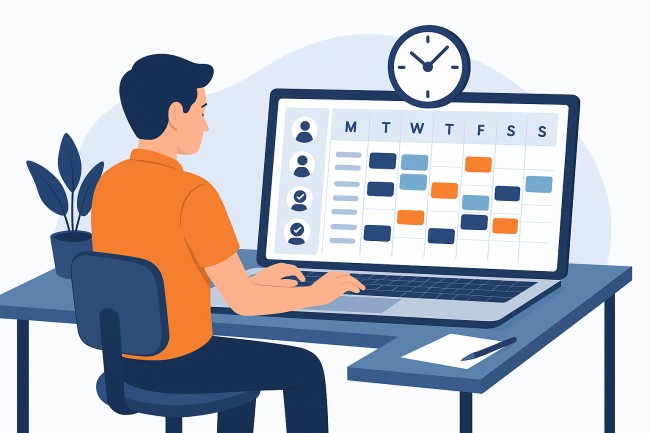Employee scheduling software has become essential for organizations managing hourly workers, shift-based teams, and remote operations. It helps reduce errors, save time, and align workforce availability with operational demand.
Businesses using digital scheduling tools experience fewer disruptions, better labor cost control, and higher employee satisfaction. Below are ten precise ways how employee scheduling software contributes to boosting productivity across industries.
1. Automates Shift Planning and Allocation
Manual scheduling consumes hours and often leads to conflicts or coverage gaps. Employee scheduling software automates these processes using predefined rules and parameters. Schedulers can define availability, assign roles, and manage time slots with simple inputs.
By removing guesswork, the system eliminates double-bookings, prevents overlaps, and ensures even distribution of shifts.
Automation reduces repetitive tasks, allowing supervisors to focus on higher-priority operations. Rapid schedule generation also enables quicker responses to last-minute changes without breaking workflows.
2. Reduces Absenteeism and No-Shows
Unplanned absences disrupt workflows, delay customer service, and burden present staff. Scheduling software addresses these problems using shift reminders, real-time notifications, and automated attendance tracking.
Staff receive alerts for upcoming shifts, while managers get instant visibility into who is running late or missing. This real-time oversight encourages accountability.
Integration with time-tracking tools makes it easier to detect patterns of absenteeism. Addressing them early helps reduce disruptions and improves staff discipline.
3. Improves Labor Cost Management
Uncontrolled labor expenses damage profitability. Scheduling software offers features such as budget-based shift planning, overtime tracking, and cost projections. Managers can allocate hours based on forecasted sales, seasonal demands, or service requirements.
Having a centralized dashboard to monitor labor metrics helps identify overspending and underutilization. This data-driven approach ensures wages align with business activity, eliminating excessive staffing during slow hours. Cost optimization contributes directly to overall productivity.
4. Facilitates Shift Swapping Without Chaos
Unstructured shift swapping often leads to confusion, miscommunication, and missed coverage. Employee scheduling platforms offer built-in shift trade features. Employees can request swaps, and the system ensures replacements meet qualifications and availability.
Approval workflows ensure transparency and fairness. Managers no longer need to mediate informal trades or track changes manually. When swaps happen within the system, recordkeeping remains intact, reducing payroll errors and compliance risks. Quick, controlled shift exchanges keep operations running smoothly.
5. Enhances Employee Engagement and Satisfaction
An engaged workforce performs better. Scheduling software improves morale by offering flexibility and visibility. Workers can view their schedules in advance, request time off, and update availability through mobile apps or dashboards.
This transparency minimizes scheduling conflicts and makes employees feel heard. When staff can manage their work-life balance, burnout decreases.
Satisfied teams require less supervision and deliver better results. Empowered workers are more likely to show up, contribute actively, and remain loyal to the organization.
6. Optimizes Resource Allocation
Business hours vary across locations, departments, or seasons. A fixed scheduling method fails to reflect such variables. Employee scheduling tools allow managers to assign resources where and when needed, based on real-time demand and historical trends.
Advanced software often includes AI or predictive modeling to anticipate peak hours and recommend optimal staffing levels.
Matching personnel to operational needs ensures that no time is wasted. Avoiding overstaffing during low traffic and understaffing during busy periods improves efficiency and customer satisfaction.
7. Supports Compliance and Labor Law Adherence
Labor law violations – such as unpaid overtime, excessive hours, or missed breaks – can lead to penalties and lawsuits. Scheduling software includes compliance safeguards. Features such as automatic alerts for overtime, rule-based scheduling restrictions, and digital audit trails ensure regulatory standards are met.
These systems help maintain documentation and simplify labor audits. They also enforce rules like rest time between shifts, maximum weekly hours, and age-based scheduling restrictions. Staying compliant avoids legal trouble and allows employees to work within safe, manageable limits.
8. Simplifies Multi-location Workforce Management
Enterprises with distributed teams struggle with consistent scheduling. Using spreadsheets or calls to manage different branches results in errors and inefficiencies. Scheduling platforms centralize operations across multiple locations in one dashboard.
Managers can view staff availability across regions, create location-specific rules, and reallocate shifts based on branch needs. Real-time synchronization ensures every site stays updated.
Multi-location scheduling reduces administrative workload and provides a unified strategy for managing dispersed teams without confusion.
9. Provides Real-time Insights for Better Decisions
Without accurate data, managing workforce productivity becomes guesswork. Scheduling software offers real-time analytics on attendance, punctuality, overtime, shift adherence, and labor costs. These insights drive better decisions and continuous process improvement.
Trend analysis helps identify staffing gaps, monitor workload distribution, and evaluate individual or team performance.
Custom reports allow business leaders to measure how efficiently time is being used. Informed decisions backed by real data eliminate inefficiencies and boost productivity sustainably.
10. Speeds Up Onboarding and Training Schedules
New hires often require tailored schedules during their onboarding period. Manual planning in such cases becomes inefficient. Scheduling software simplifies this by allowing training schedules, mentor pairing, and progressive workload allocation to be created within the same platform.
It ensures that trainees are neither overburdened nor underutilized. Coordinating their hours with experienced staff fosters faster integration.
Visibility across training status and performance helps streamline the ramp-up process, reducing the time it takes for new staff to reach full productivity.
Final Thoughts
Employee scheduling software brings structure to a traditionally chaotic process. It turns shift management into a streamlined, data-backed workflow.
Each feature – whether automated planning, attendance tracking, or labor forecasting – contributes directly to operational productivity. Businesses that invest in such platforms experience fewer disruptions, lower labor costs, and more satisfied employees.
Workforce efficiency hinges not just on the number of hands available but on how they are organized. Smart scheduling aligns people with purpose, time with demand, and roles with results.
Frequently Asked Questions (FAQs)
Q1. What is employee scheduling software?
A digital tool that automates planning, assigning, and managing employee shifts. It tracks attendance, simplifies swaps, handles time-off requests, and offers data analytics for better workforce decisions.
Q2. Who uses employee scheduling software?
Retailers, restaurants, healthcare providers, call centers, logistics companies, and any business that operates in shifts or with a large hourly workforce.
Q3. How does scheduling software improve productivity?
By reducing manual work, preventing shift conflicts, optimizing labor costs, enhancing communication, and offering insights through analytics.
Q4. Can it help reduce employee turnover?
Yes. Better transparency, fair scheduling, and improved work-life balance contribute to higher job satisfaction, reducing the likelihood of staff quitting.
Q5. Is employee scheduling software suitable for small businesses?
Yes. Many platforms offer affordable plans tailored to small teams. These tools can cut administrative time, minimize errors, and improve employee satisfaction.
Also Read: