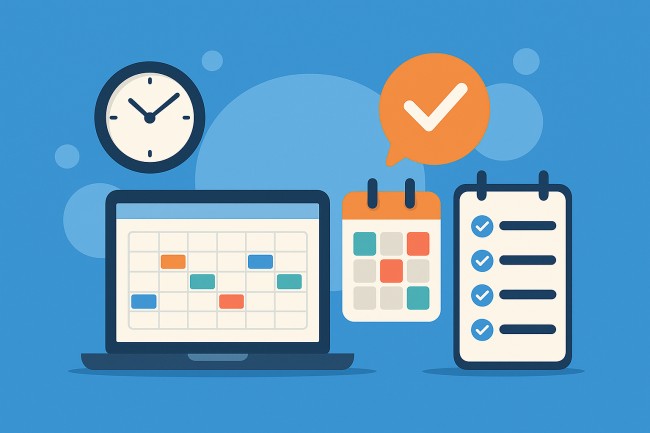Businesses, freelancers, and teams rely on precision when coordinating meetings. Meeting scheduler apps streamline that process.
They eliminate back-and-forth emails, prevent double bookings, and improve time allocation. Choosing the right one depends on calendar integration, ease of use, automation, timezone support, and pricing.
Here are the top ten best meeting scheduler apps used across industries and built to support smarter scheduling in daily workflows.
Best Meeting Scheduler Apps
1. Calendly
Calendly simplifies scheduling with an automated interface that connects with Google, Outlook, Office 365, and iCloud calendars. It scans availability and shows open slots to invitees. No sign-up is required on the receiver’s end.
Group meetings, round-robin scheduling, and event buffers are available. Calendly supports workflows, automated reminders, and integrations with Zoom, Teams, and Salesforce.
Calendly’s interface is clean and mobile-friendly, enabling quick scheduling from any device. Team scheduling is also efficient, with pooled availability across departments. Custom workflows trigger actions before or after meetings, such as follow-up emails or CRM logging. Its analytics dashboard tracks meeting activity and helps in performance evaluations.
Plans range from free to advanced tiers, making it flexible for individuals and teams. It works across platforms and is often used in sales, client onboarding, and internal team syncs.
2. Google Calendar Appointment Scheduling
Google added appointment scheduling to its Workspace suite. It’s now embedded within Google Calendar for professional accounts. Users can create booking pages tied to their Google Calendar availability.
It supports automatic meeting link generation through Google Meet, email notifications, buffer times, and maximum daily bookings. Clean and functional, it suits businesses already using Google Workspace.
Advanced access controls let users limit who can book and when. Integration with Gmail allows seamless invites and calendar access in one view. Combined with Google Chat and Docs, scheduling flows naturally into broader collaboration. Ideal for teams invested in Google’s ecosystem.
The tool is secure, backed by Google’s infrastructure, and integrates seamlessly with Docs, Gmail, and Drive. It’s free with most Workspace subscriptions.
3. Microsoft Bookings
Microsoft Bookings works for organizations that rely on Microsoft 365. It syncs with Outlook and Teams, giving customers and team members access to booking calendars through customizable URLs.
Admins can assign staff, define services, set availability, and control how bookings are managed. Built-in integration with Microsoft Teams enables immediate video conferencing setup.
It supports both internal and external bookings, with the flexibility to display team member availability, locations, and service types. Notifications, rescheduling links, and cancellation policies are customizable. Reporting tools help monitor booking history, peak times, and service demand.
Ideal for customer service teams, internal departments, and educational institutions. Included with certain Microsoft 365 business plans.
4. Doodle
Doodle specializes in group polling. Users can create a poll with multiple date/time options, and participants select what works. The best time gets chosen automatically.
Useful for coordinating meetings across multiple organizations or external participants. It supports calendar syncing, timezone management, and integrates with Microsoft Teams, Zoom, and Slack.
Admins can manage permissions, set deadlines for responses, and automatically finalize bookings. Doodle offers white-label branding for enterprises. It’s accessible without a login, streamlining participation.
While it offers a free tier, the premium plan enables reminders, branding, and automatic scheduling. Popular among educators, freelancers, and international teams.
5. Zoho Bookings
Zoho Bookings is designed to work across the Zoho ecosystem. It offers customizable booking pages, buffer settings, and calendar sync with Google and Zoho Calendar. It allows customers to self-schedule meetings, reducing admin work.
It integrates with Zoho CRM, Zoho Meeting, and third-party tools. Payments via Stripe and PayPal can be added for monetized appointments.
Zoho Bookings supports automatic notifications and reminders via SMS and email. It allows staff assignment based on skills, location, or time preference. Integration with Zoho Flow enables task automation across departments.
A strong choice for service businesses, consultants, and agencies. Pricing starts with a freemium plan and scales for teams.
6. SavvyCal
SavvyCal lets recipients overlay their calendar with the sender’s, providing a quick visual of mutual availability. This makes scheduling more collaborative.
Features include time-block preferences, personalized links, and calendar control. It integrates with Google and Outlook calendars, and tools like Zoom and Stripe.
Users can create multiple scheduling links for different contexts, apply limits, and embed forms on websites. Calendar privacy can be maintained while still offering full functionality.
Positioned for professionals who care about user experience and branding. SavvyCal balances control with speed, providing flexibility without friction.
7. HubSpot Meeting Scheduler
HubSpot’s meeting tool integrates directly with its CRM, allowing leads to book meetings tied to sales reps’ availability.
Users can create personalized scheduling links and embed them in emails, landing pages, or websites. It connects with Google and Office 365 calendars.
The scheduler automates meeting workflows and logs contact data into the CRM. It also triggers automated email follow-ups and creates pipeline updates.
It fits naturally within HubSpot’s marketing and sales ecosystem. Meetings booked through this tool maintain data accuracy and reduce manual entry.
Available as part of HubSpot’s free sales tools. A good fit for marketing and sales teams.
8. Chili Piper
Chili Piper is designed for revenue teams. It qualifies, routes, and books meetings instantly after lead forms are submitted.
Unlike traditional schedulers, Chili Piper handles advanced lead distribution logic and integrates deeply with CRMs. Booking rates improve since leads can schedule while still engaged.
Routing rules can be set by territory, priority, or rep performance. Instant Booker allows sales reps to schedule in real-time during calls. Native integrations with Salesforce and HubSpot keep workflows consistent.
It supports calendar integrations, round-robin scheduling, and real-time meeting updates. Especially suited for B2B SaaS teams handling inbound leads.
9. SimplyBook.me
SimplyBook.me focuses on appointment-based businesses. It enables online bookings, payment handling, and marketing integrations.
Features include booking widgets, coupons, Google Maps support, and service add-ons. It’s popular among salons, health clinics, tutors, and repair services.
It includes client management features like history tracking, feedback collection, and membership support. Marketing tools include promo emails, gift cards, and referral programs. The admin dashboard supports multi-location setups with granular permissions.
It also allows for multi-location management, staff assignment, and client reviews. Integrates with Google Calendar, Outlook, and over 30 third-party apps.
10. Setmore
Setmore provides a user-friendly interface for managing appointments. It includes video calls via Teleport or Zoom, text/email reminders, and booking widgets.
Users can list services, assign team members, and offer online payments through Stripe. The platform supports Android, iOS, desktop, and web.
Social media integration allows booking directly from Facebook and Instagram. Custom branding, custom forms, and service-based staff assignment streamline scheduling. The admin panel offers full booking insights and activity logs.
Setmore has a free tier with paid upgrades for expanded functionality. Widely used by small businesses, freelancers, and solo entrepreneurs.
Key Factors When Choosing a Meeting Scheduler App
- Calendar Sync: Automatic sync with Google, Outlook, or Apple calendars prevents conflicts.
- Timezone Handling: Crucial for global teams and clients.
- Integration Support: Apps that work with Zoom, Slack, CRMs, and payment gateways reduce manual work.
- Brand Customization: Personalized links and logos improve trust.
- Automation Features: Reminders, buffers, and smart routing enhance productivity.
- Pricing Structure: Consider free tiers, per-user costs, and team plans.
Conclusion
The right meeting scheduler app depends on specific operational needs. Some excel at sales coordination, others at customer appointments or internal syncs.
Time-saving features, smooth integrations, and user control drive adoption. For those prioritizing speed and clarity in scheduling, the options above stand among the most effective.
Also Read: