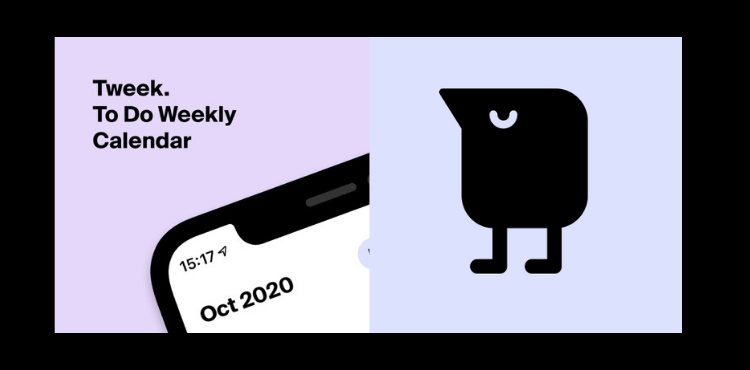One of the best ways to organize tasks (personal or work) is to do it weekly, being able to check at a quick glance everything that is pending in the next seven days.
That is precisely what Tweek App is for, App that offers a weekly blank template. Tweek will help you “to stay focused and improve the productivity from week to week”.
Organizing Weekly Plans With Tweek
On the homepage of the website, we realize this commitment, with a design that is similar to classic paper cards in which people usually write quotes or things that should not be forgotten.
First, create an account (using a Google account) to have all tasks safe and synchronized between devices.
Two arrows in the upper right allow us to move forward or backward between weeks. We can see that weekdays take up more space than weekends, something that is quite logical.
Below is a really important section: “Someday”. Here we can write down those tasks that do not yet have a date but important to remember, and thus assign them later to a specific day.
Adding tasks is very simple – Just click one of the lines for those days and start adding an entry. Then we can drag them to change their order and click on the task to change the colour (to highlight them or organize them by projects).
There is a “pro” plan(4$ a month), which allows us to import events from our Google Calendar.
Developers are adding more interesting features, such as the possibility of automating routines creating recurring tasks or receiving alerts via email if we want.
Tweek also has the option to print it (Cmd + P in macOS or Ctrl + P in Windows). Tweek is a tool that promises a lot, and it is more of a blank canvas which you must adapt.
Also Read: