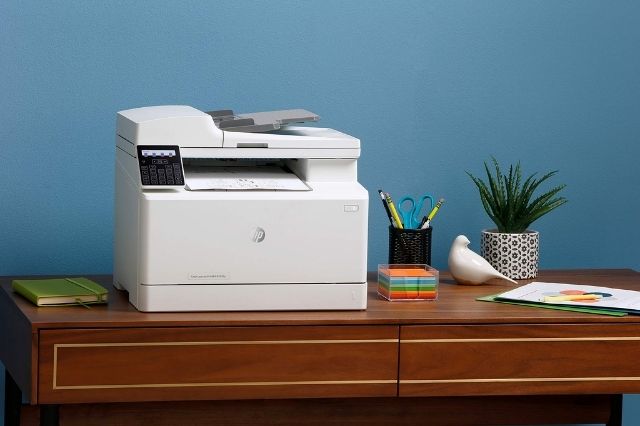Laser printers offer a fast and efficient way of producing hard copy output from your computer. In reality, they are quite complex machines that use different technologies to produce the desired result.
This article explains the fundamental principles of how laser printers work, helping you to understand their operation and giving you insight into printer technology.
The printing business of all sizes uses laser printers in the UK, including printers canary wharf , where printing demand is higher than in many other places.
Knowing more about your printer can help you choose the right machine for your needs and advise office colleagues who are having problems with their printer.
What is a Laser Printer?
The laser printer is a computer printer that uses a laser beam to quickly and precisely mark the surface of a metal drum, which in turn transfers the laser’s markings onto the paper, thus producing a printed page.
A laser printer can print text, images, or other data, but it is normally used to print mostly text.
The main components inside a laser printer are as follows
Laser printers have become the standard for printing office documents because they are fast and efficient machines with low running costs compared to other types of printers.
They also offer high-quality printouts, especially when used on good-quality paper stock.
The main components inside a laser printer include-
1. Power supply
The power supply provides the necessary power to generate the right type of electricity for each printer part via a transformer. It also contains fuses and voltage regulation circuitry. The power supply provides electrical energy for the entire system, so it’s very important.
2. Paper transport system
The paper transport system moves paper from the input tray to the fuser and then to the output bin. It also includes rollers and sensors to keep track of how much paper is left in the tray and warn the user if there is insufficient paper.
3. Photosensitive drum
When the paper is moved into position, it’s exposed to a beam of light (generated by the laser) which fuses the toner to the paper. This drum revolves at high speed inside the printer and is constantly charged with static electricity by the corona wire; this ensures that its surface remains uniformly charged during printing.
4. Toner cartridges
Toners for laser printers are tiny ink particles in a powdered form, also known as toner. The toner melts when heated by the fuser unit and welded to the paper fibers under pressure.
5. Corona wires
The first corona wires charge the photosensitive drum positively, which attracts the negatively charged toner particles.
It lets the drum unit be charged. The drum unit can then draw toner particles onto its surface.
The second corona wire is given a negative charge to attract the toner particles from the surface of the drum and deposit them on the paper.
To charge efficiently, it needs a high voltage power supply.
6. Fuser unit
The fuser unit melts the toner and presses it firmly to the paper through heat and pressure. One part of the fuser unit consists of a heat roller heated by being pressed against the photosensitive drum.
The other part of the fuser unit consists of pressure rollers that press against each side of your paper to ensure that it’s fused to the page beneath.
7. Waste Toner Bottle
This waste receptacle accumulates the toner particles that are not fused to the paper. These parts of your laser printer work together and ensure that your document prints smoothly and accurately.
8. Paper Feeder
The media feeder loads the paper into the printer and feeds it out one sheet at a time.
9. Control Panel
The control panel allows you to set various options such as how many pages you want to be printed, what type of paper you want.
10. Printer Driver
The driver is software that runs on your computer and tells the printer how to interpret the data sent by your computer.
11. Computer Interface
The interface connects the printer to your computer.
12. Monitor
The monitor displays information about the status of the printer.
How It Works in a Nutshell
The laser printer is one of the most complex pieces of office equipment that we use today, but how it works in a nutshell:
The laser printer, in general terms, consists of an in and out tray for holding paper to be printed on and a roller that transports the paper through the printer unit.
From the paper in-tray, the print heads move forwards and backward to deposit ink onto the paper.
During this process, an optical system passes a very small laser beam over a rotating drum which has been given a high negative charge so that when it is struck by light, electrons are knocked off.
The paper is passed between a fuser roller which has been heated so that the toner particles will melt and stick to the paper.
A developer roller then charges less negatively charged toner particles that are attracted to the drum’s positively charged areas, making up the image on it.
This process creates an image on the drum, which is then passed to paper.
Advantages of laser printers
1. Speed: Laser printers print documents faster than other types of printers, and the speed increases as you buy a more expensive printer.
2. Running Costs: It is cheaper to run a laser printer than other printers because it uses toner cartridges rather than ink.
3. Resolution: The resolution of a laser printer is much better than other printers, and constant improvements in technology mean that resolutions are getting higher all the time.
4. Reliability: Laser printers are generally more reliable than other types of printers.
5. Easy to use: All you have to do is load up a sheet of paper, and your computer will do the rest, while other printers might need you to select an option each time.
6. Quiet: Laser printers are much quieter than inkjet printers because they use noise-proof technology.
7. Quality: Laser printers will produce much cleaner printing than inkjet printers, which is why they are used in many offices.
Conclusion
Laser printers are fast, quiet, easy to use, reliable, and cost-effective. They are also highly versatile and can produce professional-quality output.
If you’re looking for a new printer, or if you already own one, I hope this guide helps you make the right choice!