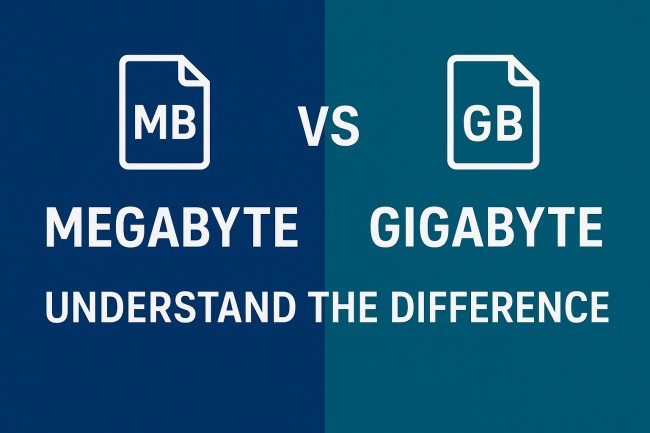Digital storage has become the backbone of modern computing. From smartphones and laptops to cloud services and data centers, storage units define the volume of data a device can hold or process.
Among the most common units are the megabyte (MB) and the gigabyte (GB). While both represent digital data sizes, the difference between them extends far beyond simple arithmetic.
Understanding the distinction helps in evaluating storage needs, comparing devices, and optimizing system performance.
What Is a Megabyte?
A megabyte is a unit used to measure digital information. It equals 1,048,576 bytes when using the binary system (common in computing), or 1,000,000 bytes in the decimal system (used in marketing and storage devices). Both definitions appear in real-world usage, depending on context.
One megabyte holds enough data to store approximately:
- 1 minute of high-quality audio
- 500-600 pages of plain text
- A small eBook or low-resolution image
Originally, megabytes were significant in an era when digital storage was expensive and limited. Software programs, documents, and small media files typically fit within a few MBs. In early computing, a hard drive with 100 MB was considered large.
Today, megabytes are mostly seen in:
- Internet data plans (e.g., 500 MB per day)
- File sizes for documents or lightweight apps
- Descriptions of firmware or software updates for IoT devices
What Is a Gigabyte?
A gigabyte equals 1,073,741,824 bytes in binary (2³⁰ bytes) or 1,000,000,000 bytes in decimal. The gigabyte surpassed the megabyte in relevance with the rise of multimedia content, high-resolution media, and cloud-based applications.
Gigabytes store substantially more data:
- About 200-250 high-resolution images
- Nearly 230 music tracks (average 4 minutes each, 128 kbps)
- A full hour of HD video (720p or 1080p)
Storage devices such as SSDs, USB drives, and memory cards commonly list their capacity in gigabytes. Even smartphone RAM and data plans now reference GBs, reflecting the scale of modern applications and media.
Binary vs Decimal – The Source of Confusion
The root of misunderstanding often comes from the difference between binary and decimal measurement systems.
- Binary (used by operating systems): 1 KB = 1,024 bytes, 1 MB = 1,024 KB, 1 GB = 1,024 MB.
- Decimal (used by storage manufacturers): 1 KB = 1,000 bytes, 1 MB = 1,000 KB, 1 GB = 1,000 MB.
When buying a 500 GB hard drive, only about 465 GB might appear in the file system. The discrepancy arises because the system calculates size in binary, while the manufacturer advertises in decimal.
Operating systems like Windows use binary, labeling 1 GB as 1,073,741,824 bytes. Meanwhile, device labels and advertisements usually show decimal values, simplifying for mass-market understanding.
Storage Representation in Real Devices
Devices often display different storage values compared to their advertised capacity. For example:
- A 32 GB USB flash drive might show 29.8 GB available space.
- A 64 GB smartphone could have 58-59 GB free, with the rest used by the operating system.
The loss in usable space comes from:
- Binary-decimal rounding differences
- System files and partitions
- Pre-installed apps or recovery images
Understanding this gap is critical when planning storage requirements for projects like video editing, gaming, or database storage.
Megabytes and Gigabytes in Data Transfer
In data transfer, megabytes and gigabytes often refer to throughput rather than capacity. Internet service providers (ISPs) frequently measure download speeds in megabits per second (Mbps) or gigabits per second (Gbps) — not to be confused with megabytes (MBps) or gigabytes (GBps).
- 8 bits = 1 byte
So, a 100 Mbps connection delivers up to 12.5 MBps download speed.
When downloading a 1 GB file:
- On a 100 Mbps connection: ~80 seconds
- On a 1 Gbps connection: ~8 seconds
Knowing how megabytes and gigabytes relate to bits per second helps estimate download times, stream quality, and buffering needs.
Software Sizes: Megabyte vs Gigabyte
Software installation files vary in size depending on their function:
- Antivirus definitions: ~300 MB
- Office suite: ~1-2 GB
- Modern AAA games: 40 GB to 100 GB+
Older applications were generally measured in megabytes. Today’s complex software environments demand gigabytes of storage, especially with 3D graphics, high-resolution textures, and advanced features.
Installing an operating system like Windows 11, for instance, requires 20 GB or more. Regular updates also consume gigabytes, emphasizing the shift from megabyte-scale applications to gigabyte-heavy platforms.
RAM and Virtual Memory
Random Access Memory (RAM) is another area where MB and GB appear prominently.
- Early computers shipped with 256 MB to 512 MB RAM.
- Most modern systems have 8 GB or 16 GB.
- High-end workstations may run on 32 GB to 128 GB.
RAM affects multitasking, application performance, and operating system efficiency. The transition from MB to GB in RAM was driven by increasing software complexity and graphical demands.
Virtual memory, or swap space, often mirrors the physical RAM size. Systems with more gigabytes of RAM handle intensive workloads and multitasking with fewer slowdowns.
Cloud Storage and Streaming
Cloud platforms also reflect the MB/GB difference.
- Free storage tiers: 5 GB (Apple iCloud), 15 GB (Google Drive)
- Upload limits: 25 MB for Gmail attachments, ~2 GB via cloud links
- Streaming services: consume up to 3 GB/hour for HD, 7 GB/hour for 4K
Managing cloud storage often requires understanding how files, backups, and sync features use space. Photos, videos, and documents gradually fill up available gigabytes, prompting the need for storage optimization or subscription upgrades.
Cost Comparison: MB vs GB
Storage cost has drastically reduced, but understanding pricing by size still matters.
As of recent market trends:
- 1 GB on a USB drive may cost $0.05 or less.
- Cloud storage plans offer 100 GB for under $2/month.
- Mobile data plans charge $1 to $5 per GB in some regions.
Mobile users often monitor MBs, especially in prepaid plans. Exceeding a 500 MB daily cap may reduce speed or incur additional charges. On the other hand, postpaid plans offer gigabytes as standard allocations.
Choosing the right plan or service requires an accurate sense of average consumption across apps and usage types.
Practical Scenarios
Understanding the difference becomes critical in multiple scenarios:
- Downloading Games: A 60 GB game will not fit on a device with 32 GB of storage.
- Uploading Videos: A 4K video might exceed 1 GB per minute, making MB-sized uploads insufficient.
- Data Capping: Streaming HD video for two hours may exceed a 3 GB daily cap.
- Photography: A DSLR raw photo can be 25 MB. A 32 GB card stores about 1,200 such photos.
Accurate estimation of file sizes, bandwidth, and storage helps avoid errors, slowdowns, and overages.
Common Misconceptions
Several misunderstandings persist:
- MB is not “basically the same” as GB – A gigabyte equals 1,024 megabytes (binary), not 1,000.
- Megabits ≠ Megabytes – Data rates use bits; storage uses bytes.
- Advertised storage ≠ Usable storage – System files and formatting reduce available space.
- Bigger is not always better – More GB means more space, but speed, reliability, and compatibility also matter.
Precision matters when managing data across devices, especially in professional and commercial environments.
Megabyte vs Gigabyte – Table
| Feature | Megabyte (MB) | Gigabyte (GB) |
|---|---|---|
| Binary Value | 1,048,576 bytes | 1,073,741,824 bytes |
| Decimal Value | 1,000,000 bytes | 1,000,000,000 bytes |
| Common Use Cases | Small files, firmware | HD video, software, RAM |
| Internet Speed (data) | Used for data plans | Used for larger caps |
| Storage Media | Low-end flash drives | SSDs, modern HDDs |
| Cloud Storage | Attachment limits | Paid plans, backups |
Final Thoughts
Megabytes and gigabytes are both essential, but they serve different levels of digital interaction. The megabyte represents a unit now largely seen in minor tasks and lightweight applications. The gigabyte, in contrast, powers modern digital life – streaming, gaming, backups, and high-speed computing.
Choosing the right amount of storage depends on usage. Understanding how these units operate in practical settings improves decisions, whether upgrading hardware, picking cloud plans, or managing mobile data.
Accurate knowledge of digital measurements ensures smarter planning, better value, and smoother performance in an increasingly data-driven world.
Also Read: